To create Engrave and Fill marking, your parts are
laser marked or
machined engraved, and then the laser-engraved sections are filled with ink, according to your specific requirements.
Engrave and Fill is available on aluminum.
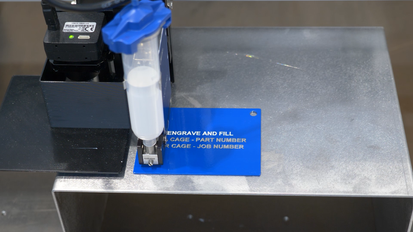
| Maximum Part Size | 28” x 31” x 6.5” (711.2mm x 787.4mm x 165.1mm) |
| Minimum Material Thickness | 0.051” (1.295mm) |
| Minimum Engraving Depth | 0.015” (0.381mm) |
| Minimum Line Thickness | 0.03” (0.762mm) |
| Minimum Spacing Between Letters | 0.025” (0.635mm) |
• Depending on the style and height of the font you select, your line thickness must be at least 0.030” (0.762mm)
• Positional tolerance for Engrave and Fill is the same as our Laser Marking tolerance: +/- 0.020” (+/- 0.508mm)
We can ink fill any substrate and finish that already qualifies for either laser marking or machined engraving.
In addition to no finish aluminum, you can apply Engrave and Fill on many different finishes:

High Intensity White

Lemon Yellow, Epoxy Ink

Pantone 123C Medium Yellow Epoxy Ink

Pantone 142C, Epoxy Ink
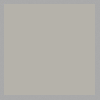
Pantone 6C Cool Gray, Epoxy Ink

Brilliant Orange, Epoxy Ink

Fire Red, Epoxy Ink

Pantone 201C, Epoxy Ink

Pantone 649C, Epoxy Ink

Pantone Process BlueC, Epoxy Ink

Pantone 355C, Epoxy Ink

Pantone 2623C (Purple), Epoxy Ink

Opaque Black, Epoxy Ink

Pantone Cool Gray 10C, Epoxy Ink

Proto-Reflex Blue, Epoxy Ink

Pantone 3285C, Epoxy Ink
For your Engrave and Fill ink colors, you may choose from any of our stocked silkscreen colors.
In order to create the best contrast (which is required by MIL-STD-130), we recommend choosing white or black ink fill, depending on the finish of your parts.
ProtoSpace Engrave and Fill is a form of marking that is compliant with the following standards:
• MIL-STD-130
• A-A-56023D
• A-A-00208D (US Department of Defense Property)
Laser Marking and Engrave and Fill are permanent marking methods for applications requiring MIL-STD-130 (Table II).
This standard provides criteria for the selection of the application process, as well as all other specific requirements that will be part of the deliverable item, such as marking protocol, content, font size, type, location, etc.

Simply stating in the product definition data that the marking be in accordance with MIL-STD-130 is not sufficient. The item identification marking requirements must be determined by the Design and/or Acquiring Activity in their contractual instruments, and tailored to meet the needs of their specific application.
ProtoSpace is recognized solely and exclusively as the Manufacturer.
The customer is recognized as the Design Activity. They retain full design and quality assurance control, as well as full responsibility to the acquiring activity for the delivered product.
We recommend using uppercase letters as much as possible because lowercase letters have varying widths in a stroke.
• Character spacing can be adjusted to meet spacing constraints
• The ability to manipulate character spacing allows us to have a smaller minimum font size
| Font | Font Weight | Minimum Size | Minimum Character Spacing |
|---|---|---|---|
Arial | Regular | 25pt | 55 |
Arial | Bold | 17pt | 90 |
Arial | Black | 12pt | 75 |
Century Gothic | Regular | 31pt | 15 |
Century Gothic | Bold | 17pt | 60 |
DinPro | Regular | 30pt | 25 |
DinPro | Medium | 22pt | 50 |
DinPro | Bold | 17pt | 75 |
DinPro | Black | 14pt | 100 |
Futura PT | Medium | 22pt | 65 |
Futura PT | Bold | 14pt | 70 |
Tahoma | Bold | 17pt | 95 |
• When character spacing or tracking cannot be manipulated
• Do note that tracking can be adjusted in SolidWorks
| Font | Font Weight | Minimum Size | Character Spacing |
|---|---|---|---|
Myriad Pro | Semi Bold | 25pt | 0 |
Myriad Pro | Bold | 26pt | 0 |
Arial | Regular | 30pt | 0 |
Arial | Bold | 25pt | 0 |
Arial | Black | 18pt | 0 |
Century Gothic | Regular | 32pt | 0 |
Century Gothic | Bold | 25pt | 0 |
DinPro | Regular | 30pt | 0 |
DinPro | Medium | 22pt | 0 |
DinPro | Bold | 17pt | 0 |
DinPro | Black | 14pt | 0 |
Futura PT | Medium | 25pt | 0 |
Futura PT | Bold | 25pt | 0 |
NOTE: We use the fonts mentioned above as they have proven to deliver good results. Should you submit a file in an alternative font, we will convert it to one of the above options. In instances where the font is unspecified, Arial Black will be selected as the default.